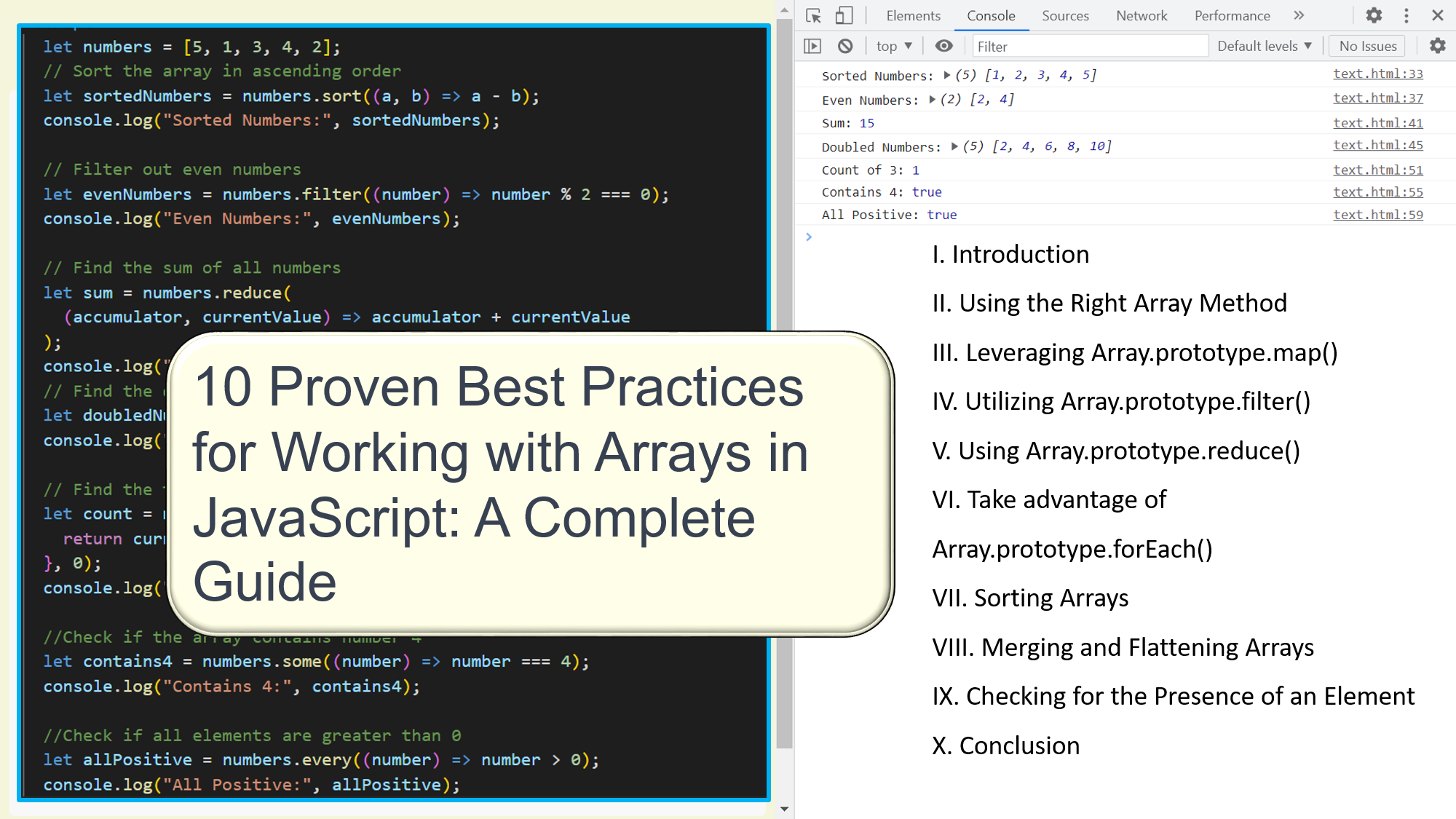Arrays are one of the most important data structures in JavaScript and are used to store collections of data. They are used in almost every application and are essential for managing and manipulating data. However, working with arrays in JavaScript can be tricky, and it’s important to have a solid understanding of the best practices for working with them. This guide will cover the top 10 best practices for working with arrays in JavaScript and help you write more efficient and maintainable code.
Advanced Techniques for Optimizing JavaScript Loops with 5 Examples
Table of Contents
- Using the Right Array Method
- Leveraging Array.prototype.map()
- Utilizing Array.prototype.filter()
- Using Array.prototype.reduce()
- Take advantage of Array.prototype.forEach()
- Sorting Arrays
- Merging and Flattening Arrays
- Checking for the Presence of an Element
- Conclusion
Using the Right Array Method
The first step in working with arrays in JavaScript is to use the right array method for the task at hand. There are several array methods available in JavaScript, each with its own use case. For example, the Array.prototype.forEach() method is used for iterating over an array, while the Array.prototype.map() method is used for transforming an array. By using the right method for the task, you can write more efficient and readable code.
Before:
let numbers = [1, 2, 3, 4, 5];
let doubledNumbers = [];
for (let i = 0; i < numbers.length; i++) {
doubledNumbers.push(numbers[i] * 2);
}
console.log(doubledNumbers);
After:
let numbers = [1, 2, 3, 4, 5]; let doubledNumbers = numbers.map(number => number * 2); console.log(doubledNumbers);
In this example, we have an array “numbers” containing the elements 1, 2, 3, 4 and 5. We use the Array.prototype.map() method to create a new array “doubledNumbers” by doubling each element in the “numbers” array. The provided function passed to the map method takes in a number and returns the double of that number. The final output is the new array [2, 4, 6, 8, 10] which is a new array where each element is double of the corresponding element in the original array.
Leveraging Array.prototype.map()
The Array.prototype.map() method is a powerful array method that allows you to transform an array. It creates a new array with the results of calling a provided function on every element in the calling array. This method is great for tasks such as converting an array of numbers to an array of strings or vice versa.
let words = ["Hello", "world"]; let upperCaseWords = words.map(word => word.toUpperCase()); console.log(upperCaseWords); // ["HELLO", "WORLD"]
In this example, we have an array “words” containing the elements “Hello” and “world”. We use the Array.prototype.map() method to create a new array “upperCaseWords” by converting each element in the “words” array to upper case. The provided function passed to the map method takes in a word and returns the uppercase version of that word. The final output is the new array [“HELLO”, “WORLD”] which is a new array where each element is uppercase version of the corresponding element in the original array.
Utilizing Array.prototype.filter()
The Array.prototype.filter() method is used to filter an array based on a given condition. It creates a new array with all elements that pass the test implemented by the provided function. This method is great for tasks such as filtering an array of objects based on a certain property.
let numbers = [1, 2, 3, 4, 5, 6, 7, 8, 9, 10]; let evenNumbers = numbers.filter(number => number % 2 === 0); console.log(evenNumbers); // [2, 4, 6, 8, 10]
In this example, we have an array “numbers” containing the elements 1 to 10. We use the Array.prototype.filter() method to create a new array “evenNumbers” by filtering out all elements that are not even numbers from the “numbers” array. The provided function passed to the filter method takes in a number and returns a boolean indicating whether the number is even or not. The final output is the new array [2, 4, 6, 8, 10] which contains only even numbers from the original array.
Another example:
let students = [
{name:"John", grade: "A"},
{name:"Mike", grade: "B"},
{name:"Sarah", grade: "C"},
{name:"Bob", grade: "A"}
];
let studentsWithGradeA = students.filter(student => student.grade === "A");
console.log(studentsWithGradeA); // [{name:"John", grade: "A"}, {name:"Bob", grade: "A"}]
Using Array.prototype.reduce()
The Array.prototype.reduce() method is used to reduce an array to a single value. It applies a function against an accumulator and each element in the array (from left to right) to reduce it to a single value. This method is great for tasks such as summing all elements in an array or counting the number of occurrences of a certain element in an array.
let numbers = [1, 2, 3, 4, 5]; let sum = numbers.reduce((accumulator, currentValue) => accumulator + currentValue); console.log(sum); // 15
In this example, we have an array “numbers” containing the elements 1, 2, 3, 4, and 5. We use the Array.prototype.reduce() method to reduce the “numbers” array to a single value, the sum of all elements. The provided function passed to the reduce method takes in two arguments, an accumulator and the current value, and returns the sum of the accumulator and the current value. The final output is the sum of all elements in the array, which is 15.
Another example:
let words = ["Hello", "world", "how", "are", "you"]; let concatenatedWords = words.reduce((accumulator, currentValue) => accumulator + " " + currentValue); console.log(concatenatedWords); // "Hello world how are you"
Take advantage of Array.prototype.forEach()
The Array.prototype.forEach() method is used to iterate over an array. It calls a provided function once for each element in an array, in order. This method is great for tasks such as logging each element in an array or adding a class to each element in an array.
let numbers = [1, 2, 3, 4, 5]; numbers.forEach(number => console.log(number));
In this example, we have an array “numbers” containing the elements 1, 2, 3, 4, and 5. We use the Array.prototype.forEach() method to iterate over the “numbers” array, and log each element to the console. The provided function passed to the forEach method takes in a number as an argument, and logs it to the console. The final output will be the elements of the array logged one by one.
Sorting Arrays
Sorting arrays is a common task in JavaScript. The Array.prototype.sort() method is used to sort an array. By default, it sorts the array in ascending order, but you can pass in a compare function to sort the array in any order. It’s important to note that this method modifies the original array.
let numbers = [5, 1, 3, 4, 2]; let sortedNumbers = numbers.sort((a, b) => a - b); console.log(sortedNumbers); // [1, 2, 3, 4, 5]
In this example, we have an array “numbers” containing the elements 5, 1, 3, 4, and 2. We use the Array.prototype.sort() method to sort the “numbers” array in ascending order. The provided function passed to the sort method takes in two arguments, a and b, and returns the difference between them (a – b). If the result is negative, a is sorted before b, if the result is positive, b is sorted before a, if the result is 0, a and b are considered equal. The final output will be the sorted array [1, 2, 3, 4, 5].
It’s important to note that the sort() method modifies the original array. If you want to keep the original array intact, you can use the spread operator to create a new array and sort it.
let numbers = [5, 1, 3, 4, 2]; let sortedNumbers = [...numbers].sort((a, b) => a - b); console.log(sortedNumbers); // [1, 2, 3, 4, 5]
Merging and Flattening Arrays
Merging and flattening arrays is another common task in JavaScript. The Array.prototype.concat() method is used to merge two or more arrays, while the Array.prototype.flat() method is used to flatten an array.
Example: Merging Arrays
let numbers1 = [1, 2, 3]; let numbers2 = [4, 5, 6]; let numbers3 = [7, 8, 9]; let mergedNumbers = numbers1.concat(numbers2, numbers3); console.log(mergedNumbers); // [1, 2, 3, 4, 5, 6, 7, 8, 9]
In this example, we have three arrays “numbers1”, “numbers2”, and “numbers3” containing the elements 1, 2, 3, 4, 5, 6, 7, 8, and 9 respectively. We use the Array.prototype.concat() method to merge all the arrays into a single array “mergedNumbers”. The final output will be the merged array [1, 2, 3, 4, 5, 6, 7, 8, 9].
Example: Flattening Arrays
let nestedNumbers = [[1, 2], [3, 4], [5, 6]]; let flattenedNumbers = nestedNumbers.flat(); console.log(flattenedNumbers); // [1, 2, 3, 4, 5, 6]
In this example, we have an array “nestedNumbers” containing the elements [1, 2], [3, 4], [5, 6]. We use the Array.prototype.flat() method to flatten the “nestedNumbers” array into a single array “flattenedNumbers”. The flat() method takes an optional parameter, which specifies the level of flattening. The default value is 1, which flattens only one level of nested arrays. The final output will be the flatten array [1, 2, 3, 4, 5, 6].
You can also use the spread operator in combination with the concat() method to flatten an array of arrays.
let nestedNumbers = [[1, 2], [3, 4], [5, 6]]; let flattenedNumbers = [].concat(...nestedNumbers); console.log(flattenedNumbers); // [1, 2, 3, 4, 5, 6]
In this example, we use the spread operator to spread the nested arrays into individual elements, and then use the concat() method to merge them into a single array.
Checking for the Presence of an Element
There are several ways to check if an element is present in an array in JavaScript. Some of the most commonly used methods are:
1. indexOf(): This method returns the first index at which a given element can be found in the array, or -1 if it is not present.
let numbers = [5, 1, 3, 4, 2];
let index = numbers.indexOf(3);
console.log("Index of 3:", index); // 2
2. includes(): This method returns a boolean indicating whether an array includes a certain element.
let numbers = [5, 1, 3, 4, 2];
let includes3 = numbers.includes(3);
console.log("Includes 3:", includes3); // true
3. findIndex(): This method returns the index of the first element in the array that satisfies the provided testing function. Otherwise, it returns -1.
let numbers = [5, 1, 3, 4, 2];
let index = numbers.findIndex(number => number > 3);
console.log("Index of first element greater than 3:", index); // 0
Conclusion
In this post, we have covered the best practices for working with arrays in JavaScript. We have discussed the different array methods available in JavaScript and provided examples of how they can be used to manipulate arrays. We have also discussed how